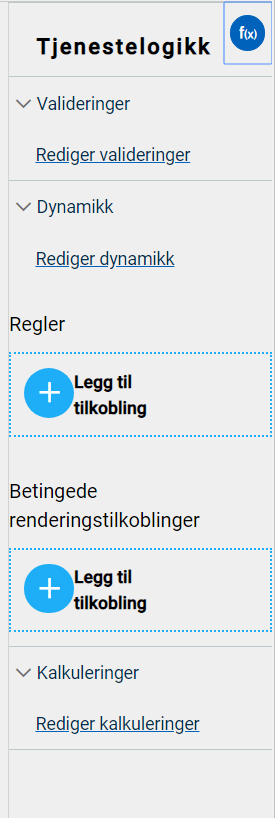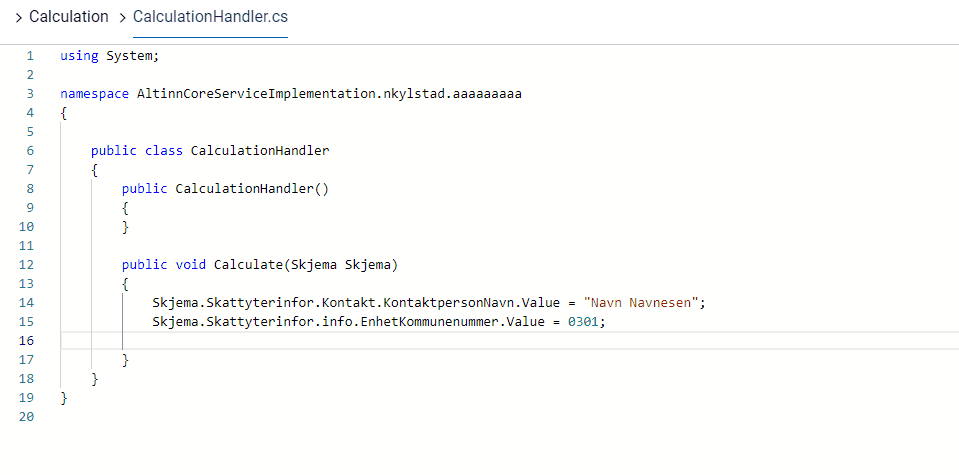Generic
Overview of logic files and how they can be used.
Introduction
The various files that are used to define logic on the frontend can be found in the logic menu that is available in the UI editor through the f(x)-icon at the top right corner.
⚠️ Dynamics/logic are under active development. These rules will in the future be replaced by dynamic expressions. Currently only show/hide dynamics are supported using expressions, but calculation and validation will be supported in the future.
For backend the logic is done by implementing various interfaces. These are described in separate chapters for example in data processing. A complete project with examples on server-side application logic can be found in our training course application.
NOTE: The way you reference elements in the data model is different between OR and SERES type XSD’s.
For OR XSD’s, .value is a necessary suffix in the reference. The example code below uses a mixture of the two types of
data models.
Auto-complete/intellisense
By editing the source code in the apps locally, e.g. in Visual Studio Code, you get intellisense and autocomplete automatically. For the C#-files, it’s easiest working on these locally.
For the javascript-files, intellisense/autocomplete is also available if you wish to edit the files directly in Altinn Studio.
This appears automatically when writing, and you can also force it to appear by pressing CTRL + SPACE