ButtonGroup
Arrange different types of button components horizontally
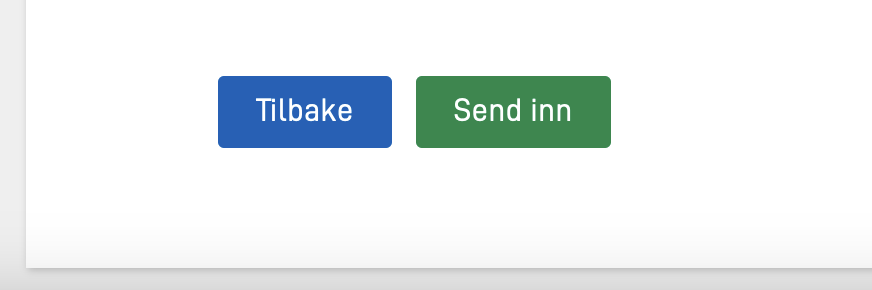
Example
{
"$schema": "https://altinncdn.no/toolkits/altinn-app-frontend/4/schemas/json/layout/layout.schema.v1.json",
"data": {
"layout": [
{
"id": "button-group1",
"type": "ButtonGroup",
"children": [
"nav-buttons",
"submit-button"
]
},
{
"id": "nav-buttons",
"type": "NavigationButtons",
"textResourceBindings": {
"next": "Next",
"back": "Back"
},
"showBackButton": true
},
{
"id": "submit-button",
"type": "Button",
"textResourceBindings": {
"title": "Submit"
}
}
]
}
}
Configuration
To configure a button group, simply add a new component with the type ButtonGroup to the layout file before the buttons you want to group together.
You specify which button components to include in the button group by adding their ID’s to the button group’s children property.
The following component types can be added to a button group:
Button(Submit button)NavigationButtonsPrintButtonInstantiationButton

