Attachments in repeating groups
Specifics on how to set up attachment uploading in repeating groups
File attachment in repeating groups
To set up file uploading components in repeating groups, some additional setup is required.
When uploading file attachments it may be difficult to distinguish which file attachments belongs to which rows in the repeating group, and thus which submitted information belongs to each attachment. Therefore, you must set up connections to the data model when file uploading are used in repeating groups, so that Altinn can fill out the unique identifier that belongs to each file attachment and send this together with the rest of the data in the instance.
The ability to place a reference to the file attachment in the data model can also be used outside of repeating groups if you want a reference to a file attachment together with the form data on the receivers end.
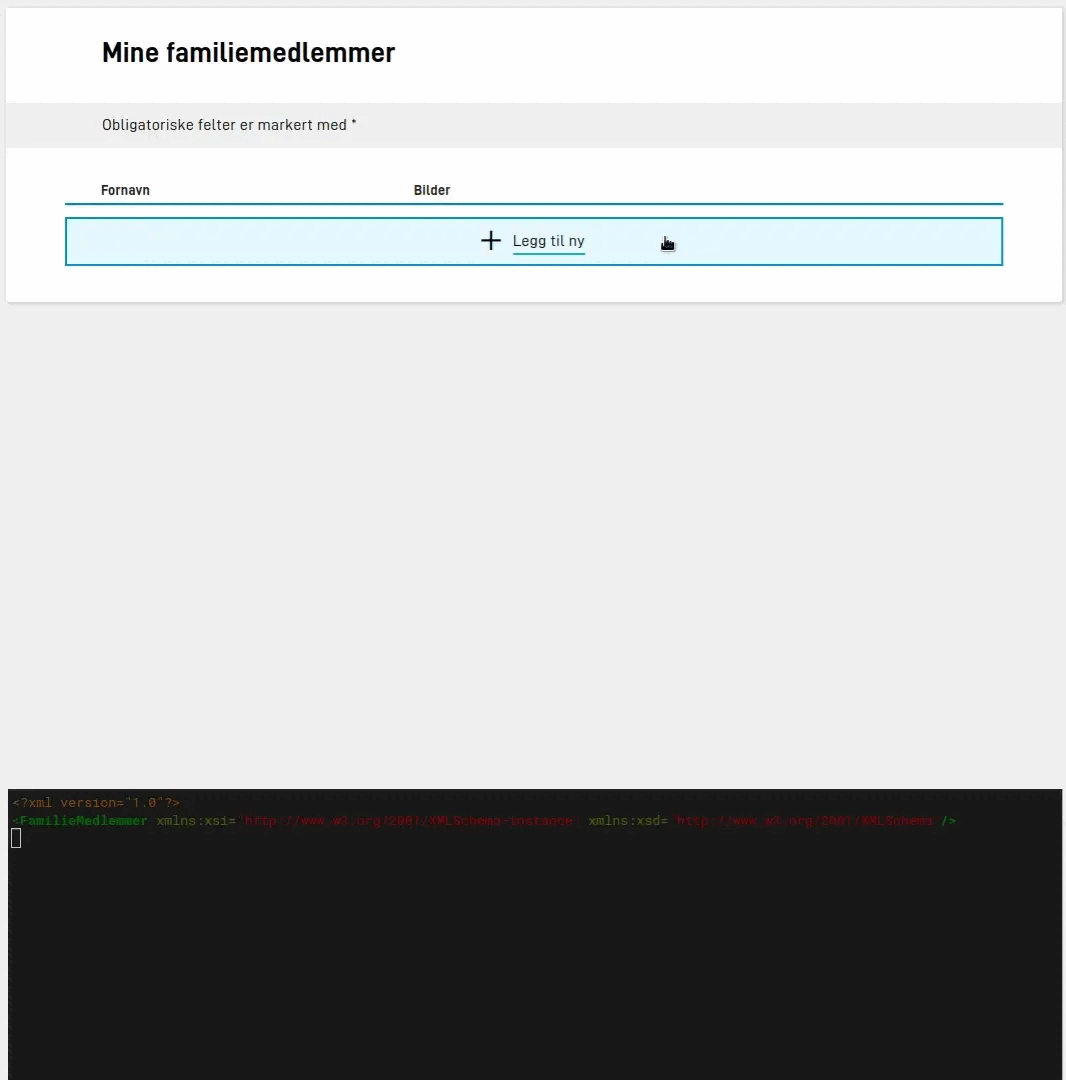
The following is an example of a data model expecting a reference to an uploaded file attachment.
<xsd:schema xmlns:xsd="http://www.w3.org/2001/XMLSchema" elementFormDefault="qualified" attributeFormDefault="unqualified">
<xsd:element name="FamilieMedlemmer" type="Skjema" />
<xsd:complexType name="Skjema">
<xsd:sequence>
<xsd:element name="FamilyMember" type="FamilyMember" maxOccurs="99" />
</xsd:sequence>
<xsd:anyAttribute />
</xsd:complexType>
<xsd:complexType name="FamilyMember">
<xsd:sequence>
<xsd:element name="FirstName" type="xsd:string" />
<xsd:element name="Picture" type="xsd:string" />
</xsd:sequence>
</xsd:complexType>
</xsd:schema>
This is connected to the file upload component in the group:
{
"id": "picture",
"type": "FileUpload",
"textResourceBindings": {
"title": "Picture"
},
"dataModelBindings": {
"simpleBinding": "FamilyMember.Picture"
},
"maxFileSizeInMB": 25,
"maxNumberOfAttachments": 1,
"minNumberOfAttachments": 1,
"displayMode": "simple",
"required": true
}
In cases where it is allowed to upload multiple files to the same file attachment component, use a data model attachment
of the type list:
<xsd:complexType name="FamilyMember">
<xsd:sequence>
<xsd:element name="FirstName" type="xsd:string" />
<xsd:element name="Pictures" type="xsd:string" maxOccurs="5" />
</xsd:sequence>
</xsd:complexType>
{
[...]
"dataModelBindings": {
"list": "FamilyMember.Pictures"
}
}
The receiving end will then receive a list of multiple unique ID’s, one for each attachment. The same unique ID will also be displayed in the PDF receipt - but it is recommended to hide this, as attachments are shown separately on the receipt page and the unique ID can become confusing to the users.

