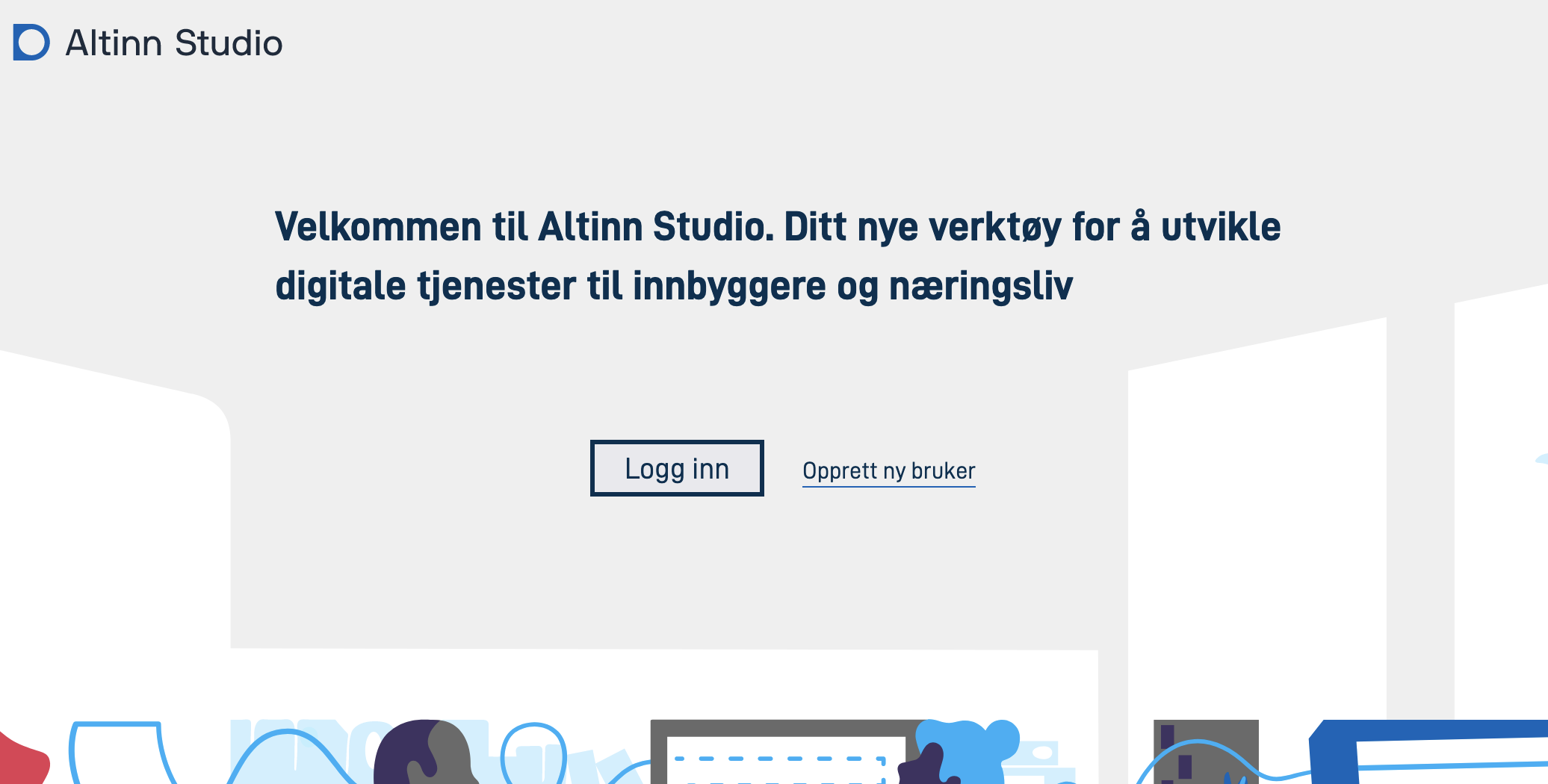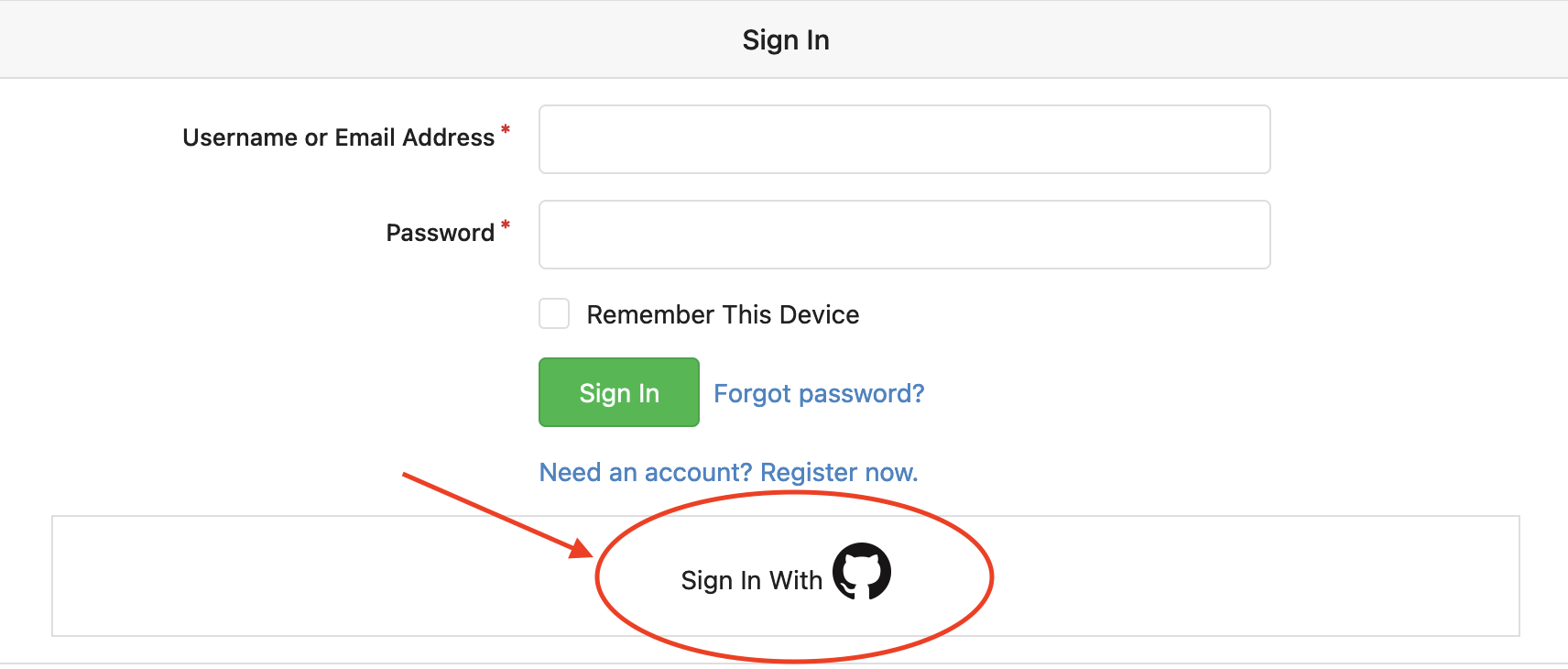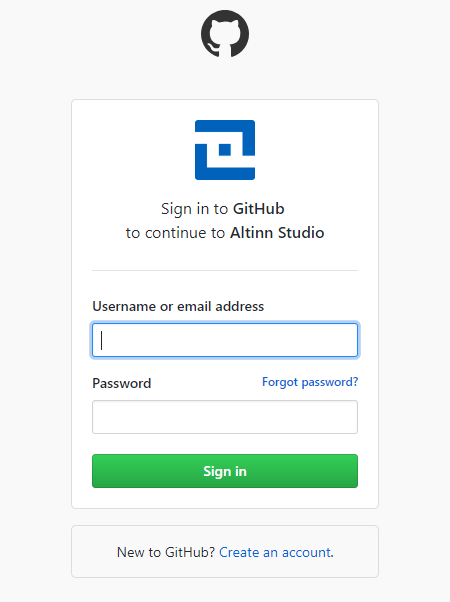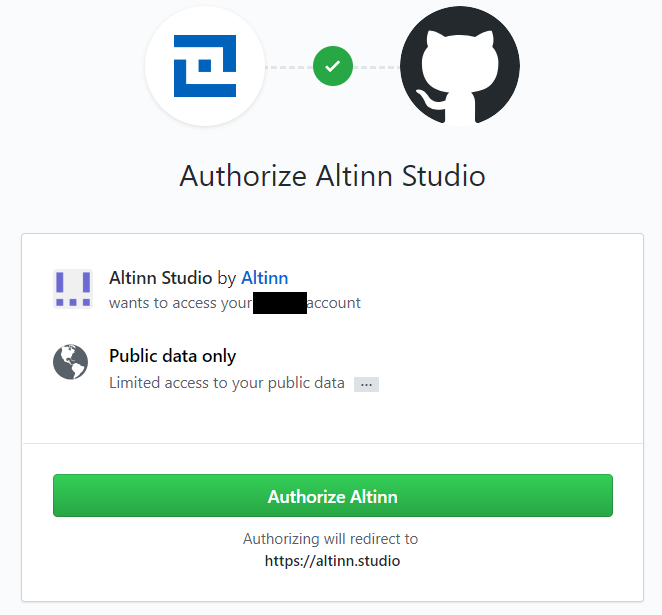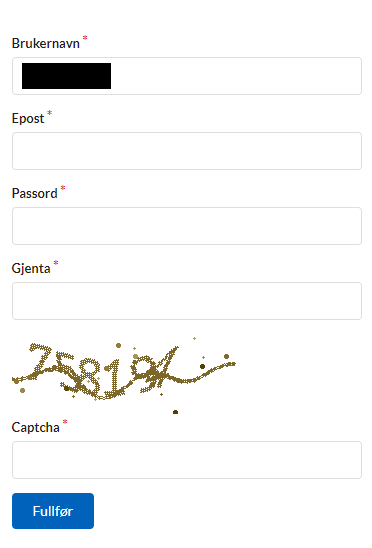Create user in Altinn Studio
Configure your user in Altinn Studio for the first time.
Create a user in Altinn Studio
Your Altinn Studio user is personal to you and can be linked to one or more organizations to collaborate with others and access existing applications.
Join an organization
Organizations in Altinn Studio own the applications and enable collaboration between people within the organization.
To join an organization, an administrator must grant you access. If you’re uncertain about the administrator or if your organization is available in Altinn Studio, you can seek assistance from the Altinn Servicedesk (mailto:tjenesteeier@altinn.no).
Create an organization
Digdir creates the organizations in Altinn Studio.
To get an organization in Altinn Studio, your organization must
- be a service owner and have an agreement with Altinn, or
- offer service development in Altinn Studio on behalf of organizations in public sector
Organizations that are not service owners will not get access to their own test or production environment.
To create an organization, email Altinn Servicedesk with the organization’s name and who will be the administrator. Creating the organization may require a few days, and we will notify you via email when it’s ready.