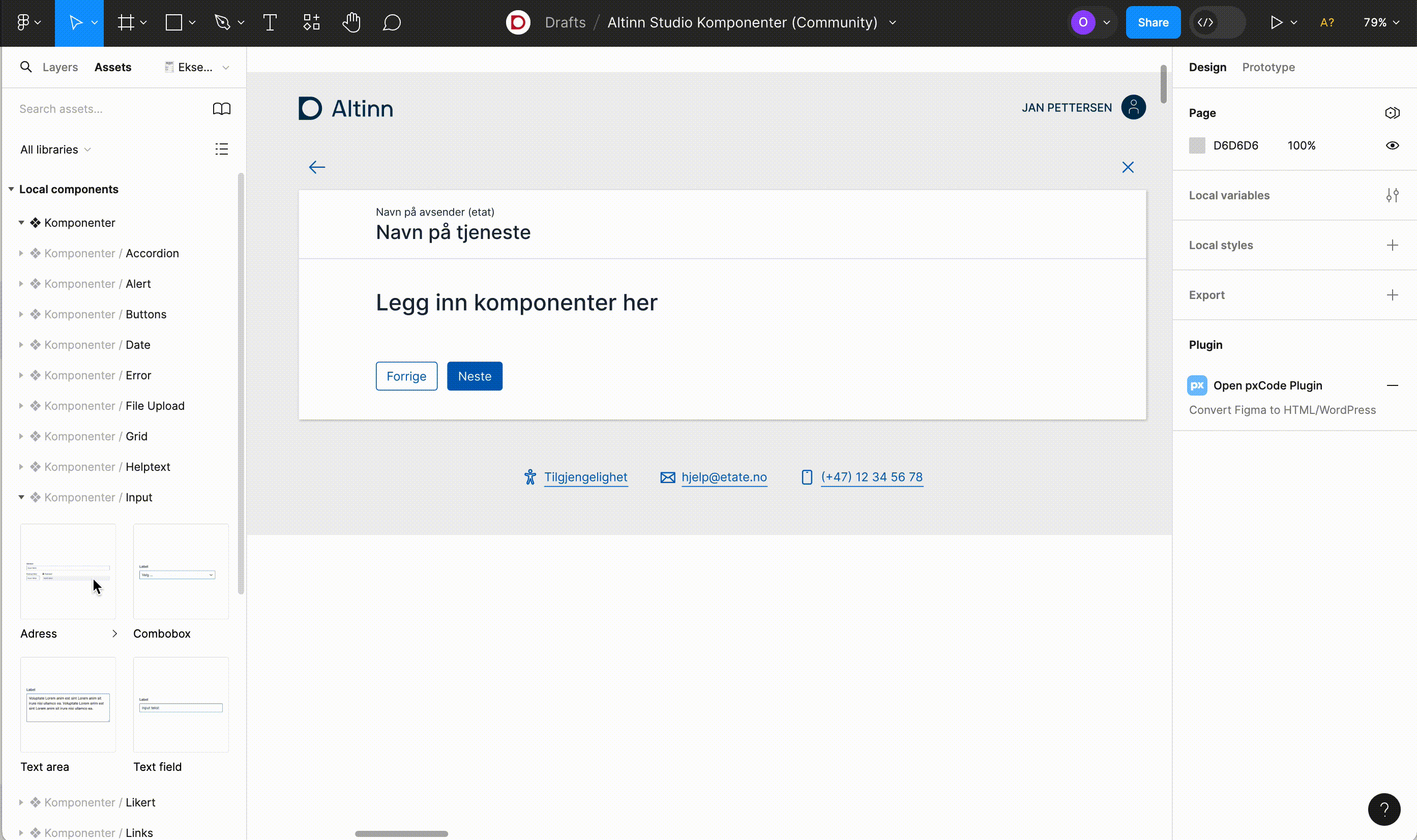Prototype
By using the Figma Community file Altinn Studio Komponenter you can create a clickable prototype where you can design the flow and content for your service.
The Altinn Studio Komponenter is a collection of examples and components that you can use to create a prototype of your app within Figma.
With Altinn Studio Komponenter from Figma community you can:
- See what Altinn-forms look like and how they are experienced by the user
- Familiarize yourself with design elements in Altinn 3
- Define flow and content within your form
- Create clickable sketch that can be user tested
- Use the prototype as a guide/reference while the app is in development
Get started with Figma
Having a designer that already has experience in Figma or a similar tool would be an advantage. If you don’t have access to such a resource, we recommend going through an introductory course before you start.
Create a user on https://www.figma.com/. Figma can be installed locally or be used from your browser. Open the Altinn prototype-kit and follow the steps as described in the introduction on the first page if the file:
When the designer/professional has designed and user tested the form, it can be used as a specification for what the developers should create in Altinn Studio.