Creating and publishing resources in Altinn Studio
In Altinn Studio Resource admin, you can create resources to use as a basis for access control for services outside of the Altinn Platform.
Prerequisites
You need to have access to resource administration for your organization. See Getting started guide
Step 1 Create Resource
Log in to Altinn Studio
Create Resource
The ID given for resource will be the one used in Altinn API for checking access
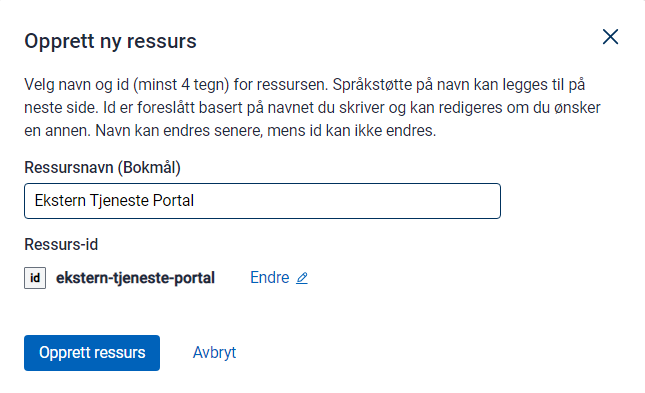
Resource Type
For external resources, the type will be generic access resource.
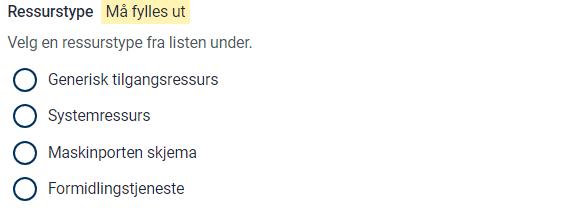
Title
The title will be shown in Access Management and in service catalogues like data.altinn.no
You need to define the title in bokmål, nynorsk and english.
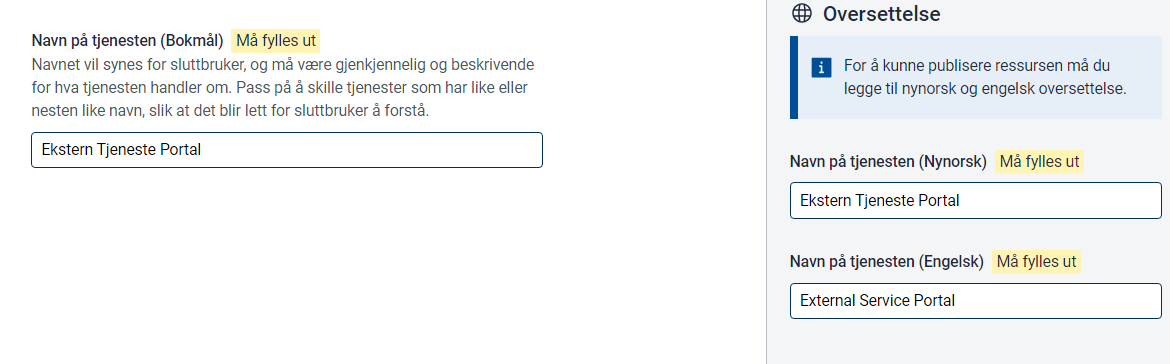
Description
The description will be shown in Access Management and in service catalogues like data.altinn.no
You need to define the description in bokmål, nynorsk and english.
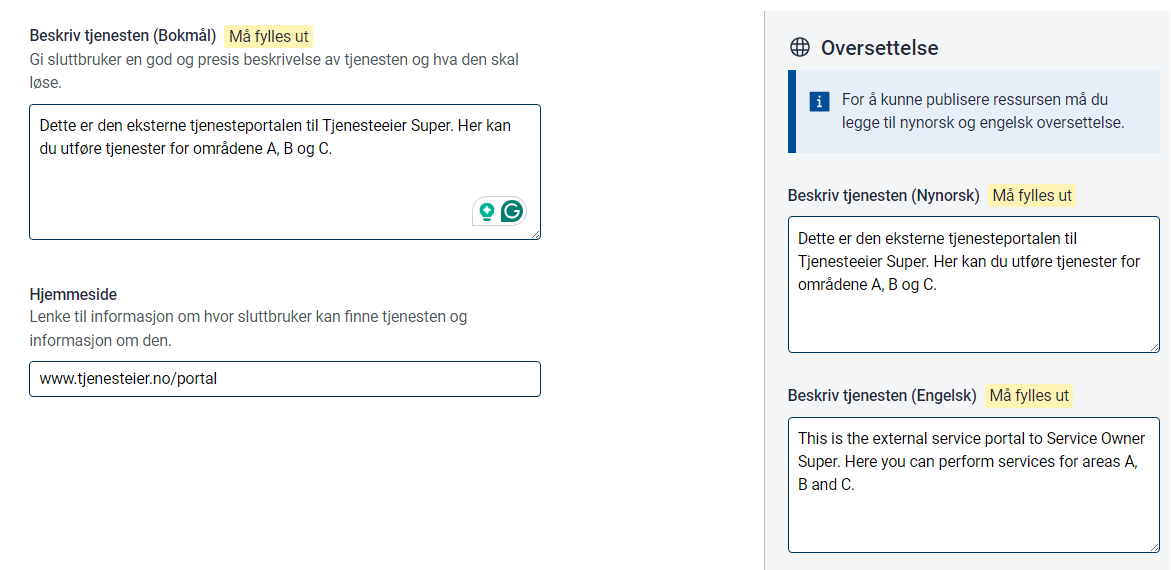
Delegation description
If the resource should be able to be delegated as resource delegation you need to enable the delegation and set delegation description in bokmål, nynorsk and english.
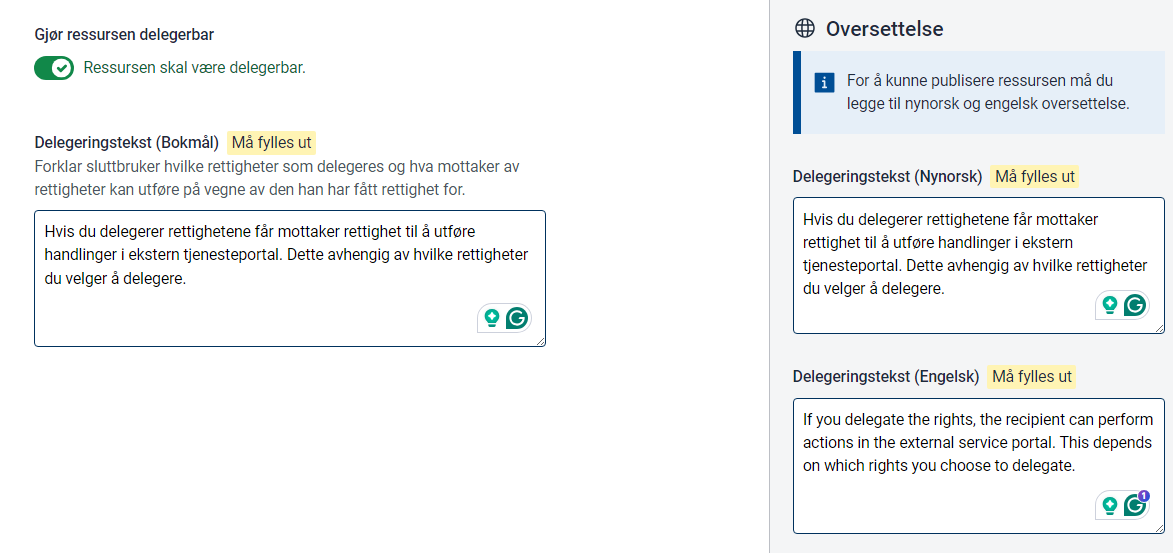
Keywords
Keywords can be set for help. Currently not used but might be used for different service catalogues later
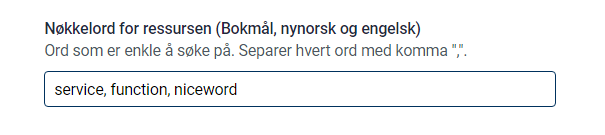
Status
The status of the service that the resource is pointing to
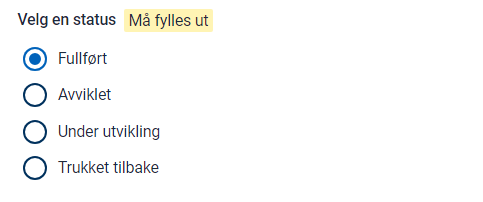
User types
Defines which types of user that can access. This settings does might be used for filtering at a later point. Currently this is just information.
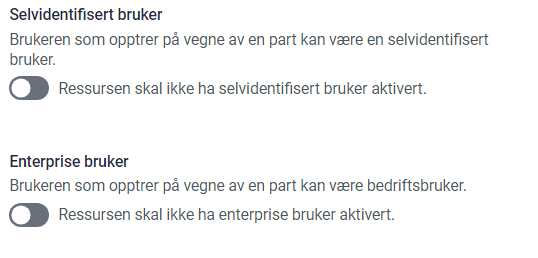
Party tyoe
Defines what type of party the service is targeting. Might be used for filtering in service catalogue in a later stage.
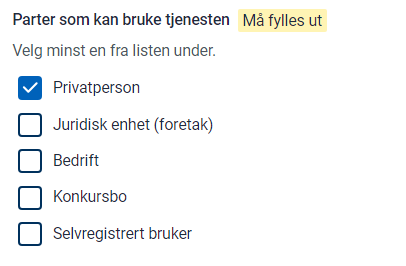
Contact information
Contact information for the service. Might be presented in service cataloge on a later stage.
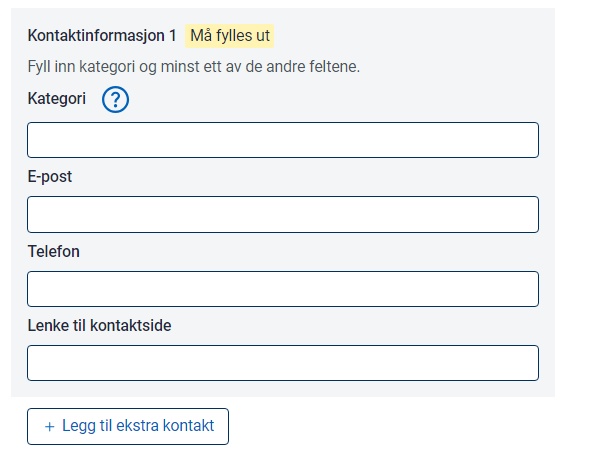
Create Policy
When resource is created you need to define the policy. The policy needs to contain a minimum of 1 rule.
Each rule contains of resource, subject and action
Resource
Define the resource for the rule
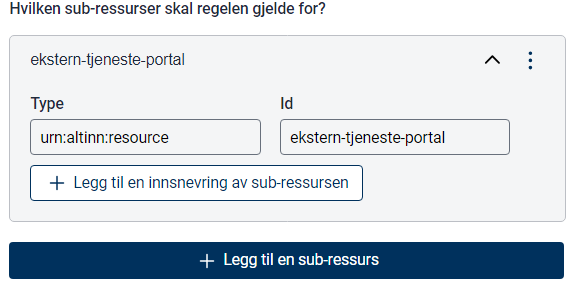
Action
Define the action for the rule
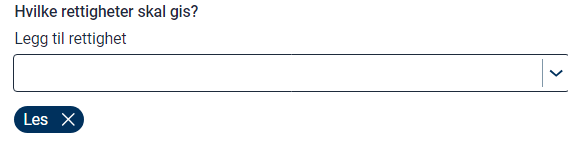
Subject
Define the subject for the role. You can choose amongst ER roles, Altinn Roles, and Access Packages(todo)
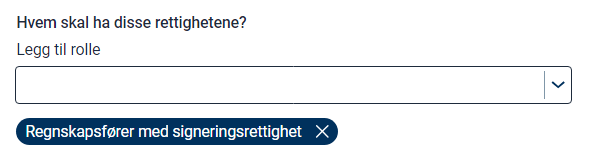
Publish
When you have finished setting the resource settings and policy you can publish. Before publish you need to set a new version ID and commit changes to the resource repository.
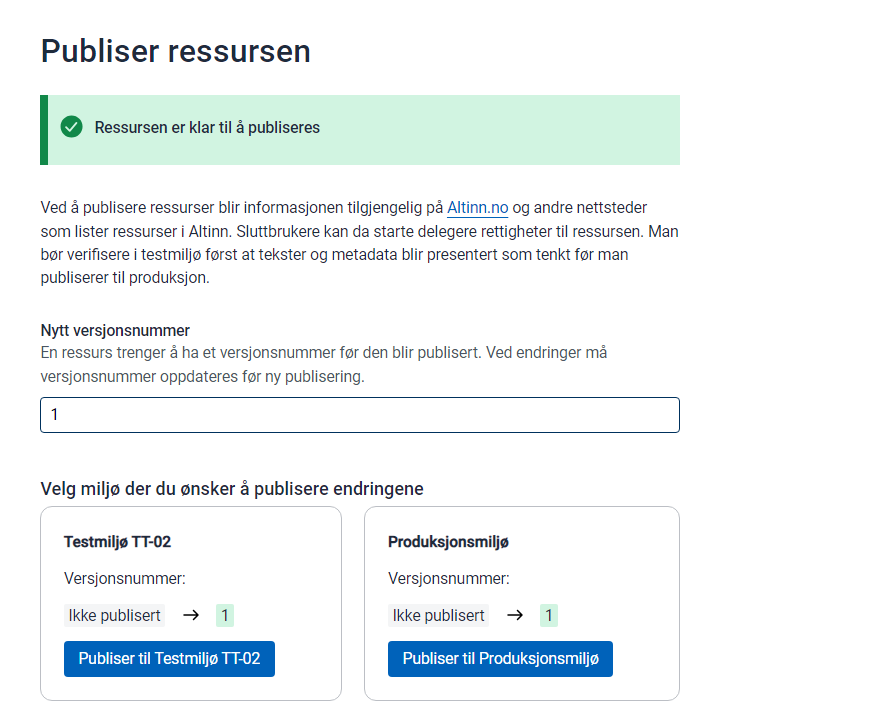
Verify
When published the resource is avaiable on the search API in Resource Registry.
Example Resource from guide. https://platform.tt02.altinn.no/resourceregistry/api/v1/resource/ekstern-tjeneste-portal Policy for Example resource from this guide https://platform.tt02.altinn.no/resourceregistry/api/v1/resource/ekstern-tjeneste-portal/policy

