System Interfaces
Altinn 3 Broker System Interfaces
On this page:
Overview of Altinn 3 Broker external interfaces
The following figure indicates the main system interfaces of Altinn 3 Broker:
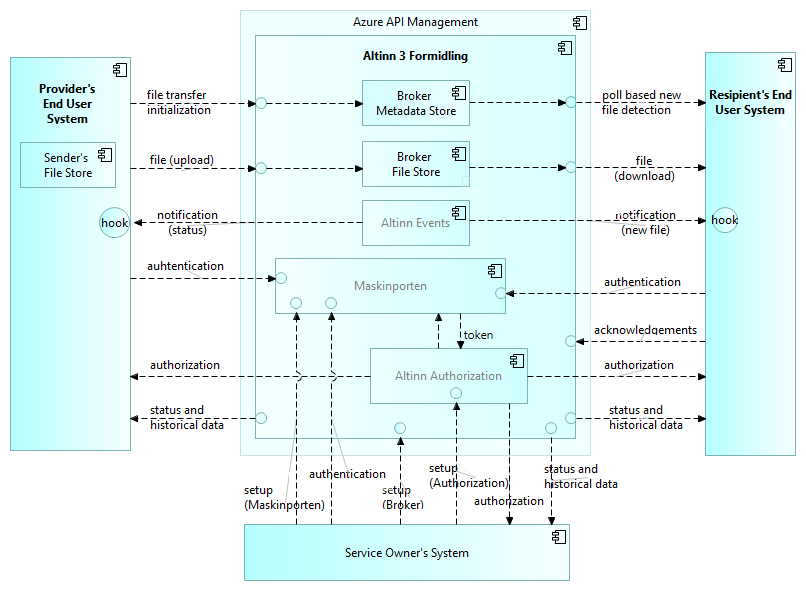
Interfaces for design time configuration of services and options:
API for configuration of Altinn Broker
API for configuration of Maskinporten (authentication and course-grained authorization)
API for configuration of Altinn Authorization (fine-grained authorization)
API for setup of event subscriptions via Altinn Events
GUI for configuration of Altinn Broker
GUI for configuration of Maskinporten
GUI for configuration of Altinn Authorization Erik [13:39] Fatland, Ragnar Inge https://docs.altinn.studio/authorization/modules/resourceregistry/studio/ Ressurs Admin Altinn Studio – Altinn Ressursregisteret tilbyr API for alle typer håndtering av ressurser. I tilegg kan man som del av Altinn studio kan administrere ressursene.
Note: Altinn 3 Broker does not currently provide a GUI for file transfer operations, but relies om End User System GUIs.
Interfaces for runtime operation:
Interfaces for historical data and statistics:
- API for historical data and statistics
Altinn 3 Broker API for individual file transfers
Altinn 3 Broker Application services
An overview of the application services of Altinn 3 Broker is given in the following figure:
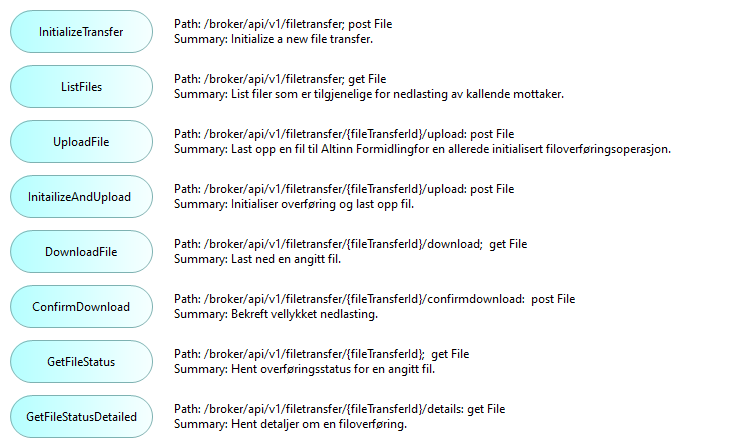
Each of these application services correspond to a path in the Altinn 3 Broker OpenAPI specification.
Altinn Broker File Transfer REST API
See Altinn 3 Broker OpenAPI specification.
Event notifications (machine-to-machine)
Notifications about new messages and other events are delivered to webhook subscribers. The specific events are specified as part of the Altinn 3 Broker OpenAPI specification.
Summary:
- filetransferinitialized: Information about a new file transfer
- filedeleted: The file has been deleted from Broker
- fileneverconfirmeddownloaded: File was never confirmed downloaded by a recipient
- uploadprocessing: File has been uploaded and is being processed
- published: File has finished processing and is ready for download
- uploadfailed: An upload failed either during upload or processing
- downloadconfirmed: A recipient confirmed their download
- allconfirmeddownloaded: All recipients have confirmed the download
Also see:
- Description of the Events capabilities in Altinn 3
- How-to guide on setting up a subscription for events
End user notifications (email, SMS)
Notifications to end users about new messages, files, and other events are sent via the Altinn Notification Service.
Also see:
Scenario descriptions
End-to-end typical sequence
The follow sequence diagram shows the typical “happy path” message sequence:
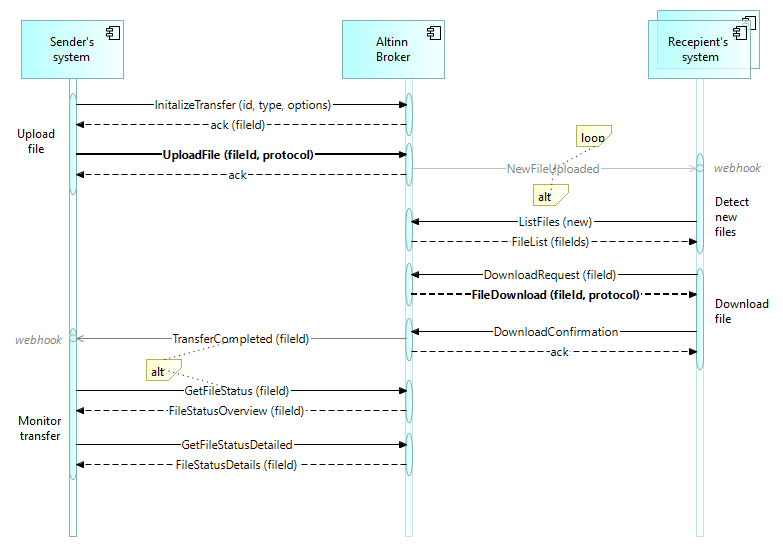
For a summary of each message in the sequence diagram; see Altinn 3 application services (paths).
Note that, in the sequence diagram, only some of the message parameters are indicated. Refer to the Altinn 3 Broker OpenAPI specification for the complete documentation of parameters.

