Reference implementation
The SmartCloud demo client illustrates how vendor-controlled system user creation can be implemented end-to-end.
Audience: Developers and technical owners at end-user system vendors who need a concrete example of vendor-controlled system user onboarding.
About the SmartCloud demo client
SmartCloud demonstrates the complete vendor-controlled onboarding flow.
Try the solution at smartcloudaltinn.azurewebsites.net and review the documented source code on GitHub: TheTechArch/altinn-systemuser.
When testing system user creation you can rely on Tenor test users and organisations.
Test the system user flow in TT02
The reference implementation is written in C# and runs as a console application. It:
- generates a token based on the configured JSON Web Key, client ID, scope and the organisation number of the system provider, and
- calls reference APIs that require a system user using that token.
Source code and documentation: TheTechArch/altinn-systemuser.
Step-by-step: configure and run the reference implementation
The repository contains the test certificate you need. Follow these steps to set up your own integration:
Provision the integration in Maskinporten
Register the system in Altinn
Set
isVisible: true during registration so the system appears as an option in step 3.User-driven creation in Altinn
Have a test user sign in at tt02.altinn.no with the Access Manager role for the test organisation and open API and system access.
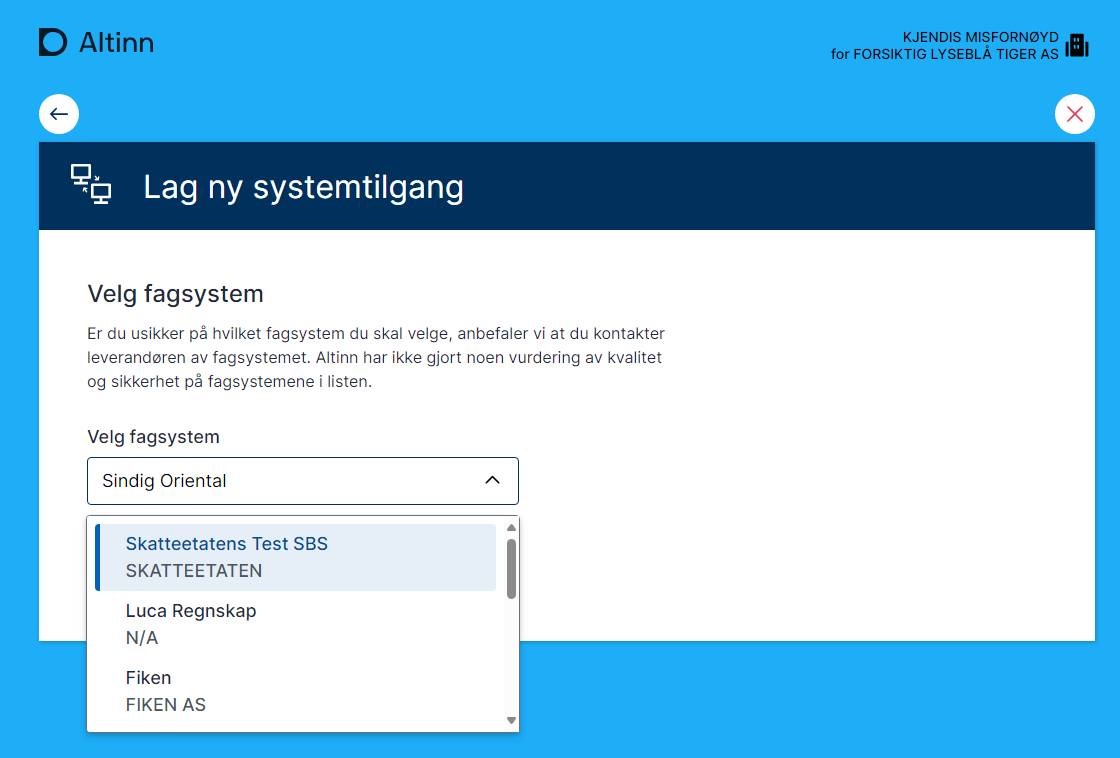
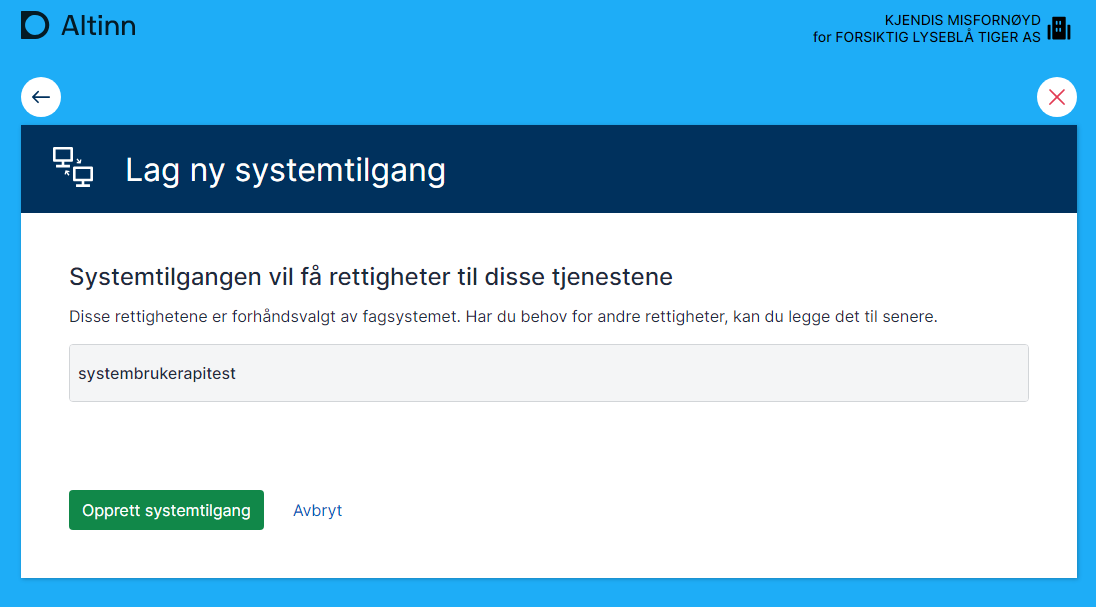
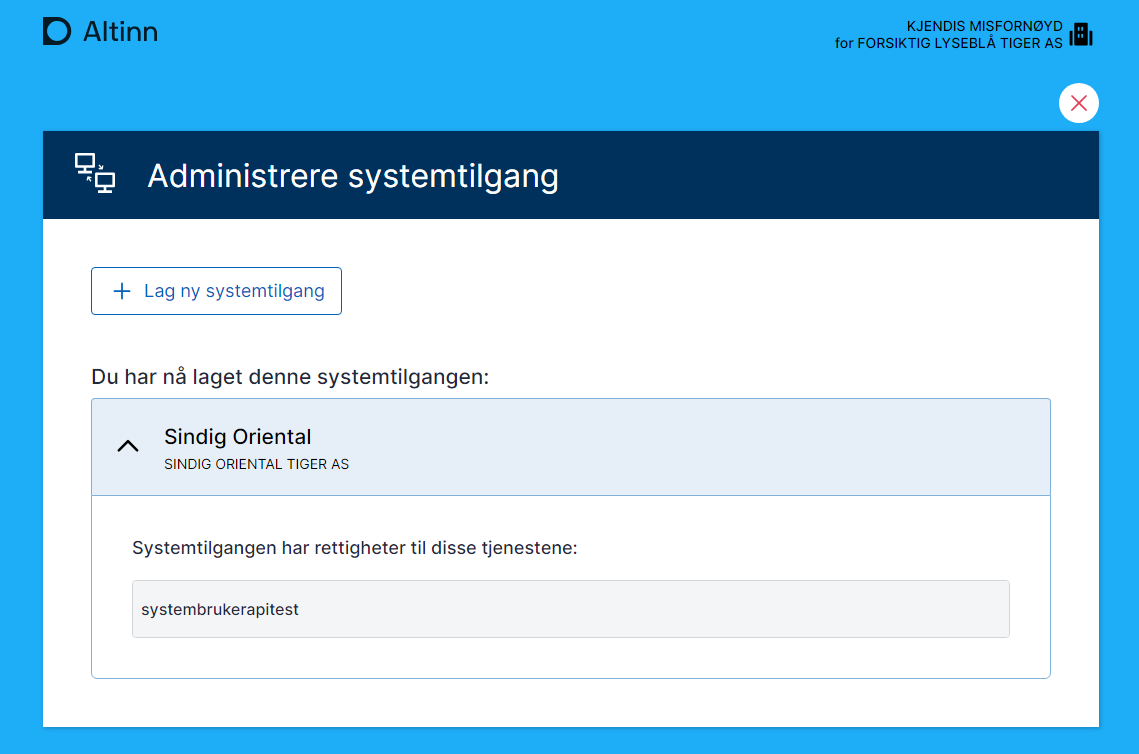
Configure the test application
Set up key, certificate, client ID, and scope in the test application before running it.
string clientID = "7ee41fce-9f6e-4c32-8195-0fe2c1517f43";
string scope = "altinn:systembruker.demo";
string systemUserOrg = "210493352";
string pemCertificatePath = @".\mp-key.pem";

