Software Configuration & Release Management Capabilities
Software Configuration & Release Management Capabilities process of tracking changes and handling new releases for an application
Version, Release & Artefact Management Capabilities
Version Management
Azure DevOps pipelines control the version of each component. Each build gets its version. So the DevOps team can install an older component version at any time. In addition, the published NuGet packages have different versions handled by NuGet.
Software Configuration Management
We use value files in Azure DevOps for Helm Charts to control the different configurations for different environments. In addition, Azure Key vaults store configuration secrets.
Release Management
Azure Devops
Most applicatons have release management in Azure DevOps.
Azure DevOps Release Pipelines control the different releases in different environments.
From the Release Pipeline Dashboard, the DevOps team can see releases. For example, in the below screenshot, you see info about release 364 of the Authorization component.
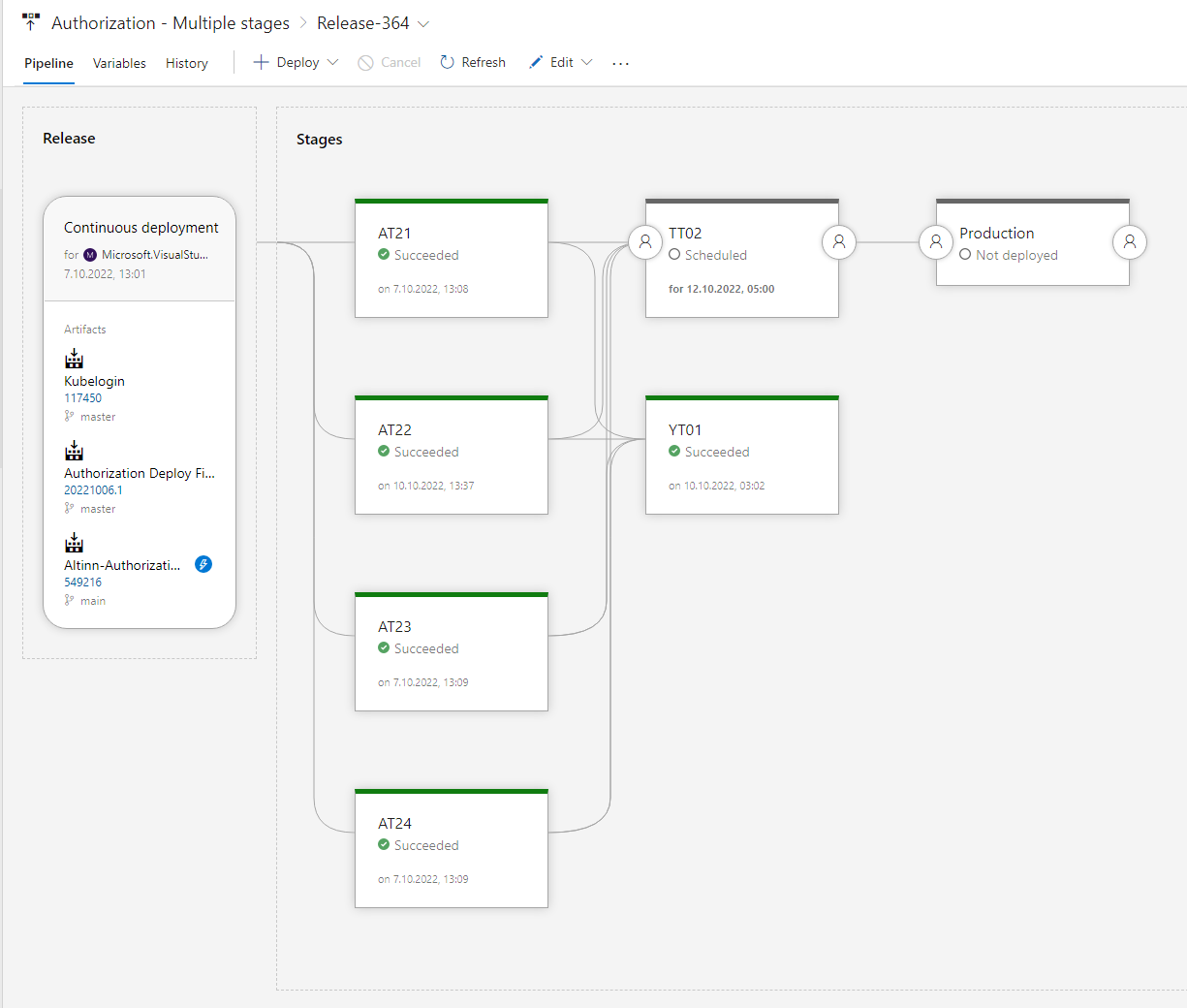
Github Release Management
We have started using Github Actions to perform build for some components.
The first Component is Access Managment Frontend
The Build Action build codes and publish container to Github Container Registry
The Schedule Release Action tags the last release (code and container)
Deploy trigger deploy to tt or prod based on tag
Continuous Del. Pipeline Management
The goal is to deliver continuously. For our AT environments, new code deploys automatically. For TT02 and production, there is currently a weekly deployment. Production deployment is on Tuesday, and TT02 is on Wednesday.
Deployment Capabilities
Deployment Orchestration Capabilities
Azure DevOps pipelines manage the orchestration of deploys. Both automatic deploys and deploys that require approvals by team members.
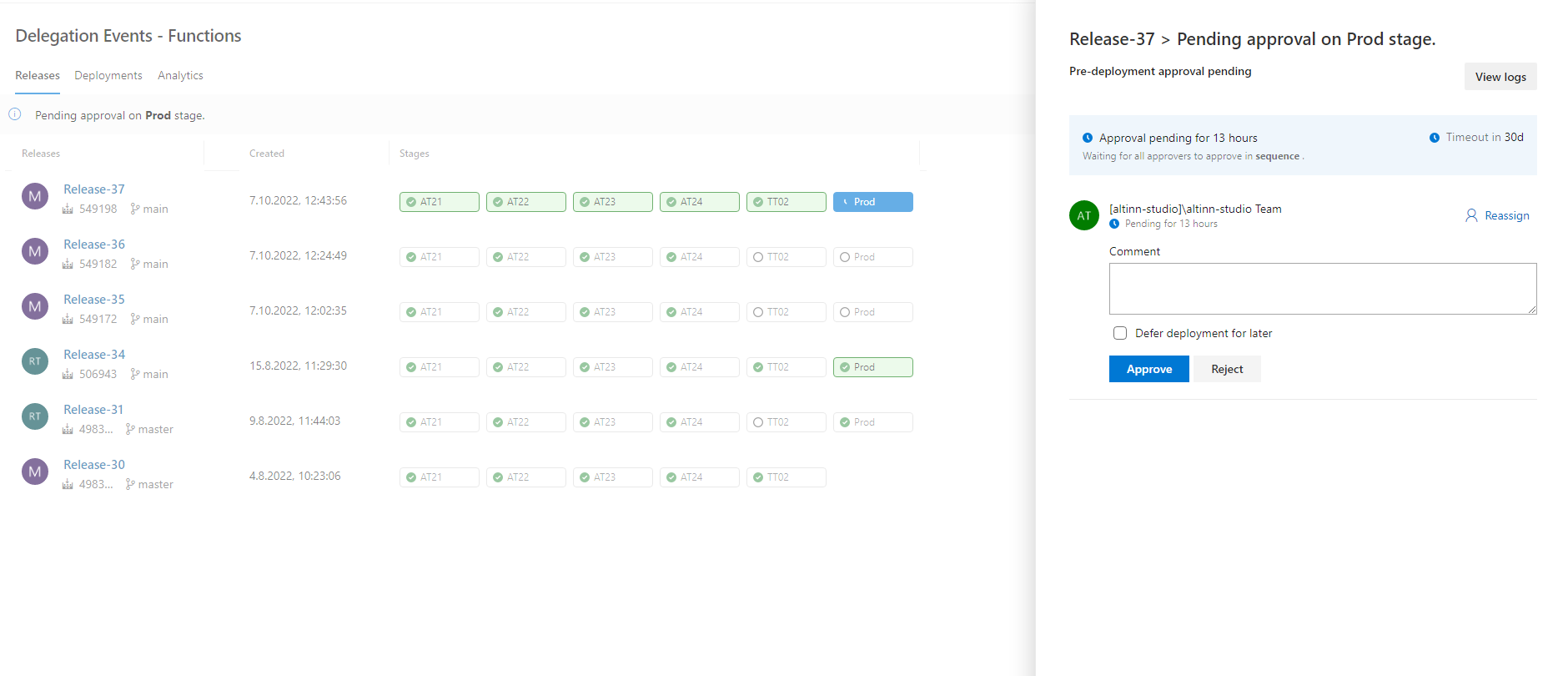
See development application components to get a overview over tools and application we use.
- Deployment
The Altinn Studio components are deployed as two different solutions.
