Software implementation
A run-through of the implementation of the Altinn CLI
The main goal for how the software is build is that adding new commands, subcommands and options shall be simple. This is solved by implementing a generic command interpreter that does not require changes when new commands,subcommands and options are added.
The generic implementation is based on software Interfaces. This requires that new software classes implements the appropriate interfaces so they can be found when matching command line values against commands, subcommands and options.
The second important implementation detail is that the commands with definitions is defined in a json file, CommandDefs.json. The file is part of the project as an embedded resource but can be modified and saved at the location defined in the Application setting parameters CommandDefinitionFile.
The CLI Application searches for the file at startup, the CommandDefinitionFile is search first.
Application settings
Setting which is required for the CLI Application is defined in the appsettings.json file. Initial content of this file is:
{
"APIBaseAddress": "https://platform.at21.altinn.cloud/storage/api/v1",
"AppAPIBaseAddress": "https://{org}.apps.at21.altinn.cloud",
"UseLiveClient": "True",
"StorageOutputFolder": "c:/storage/Output",
"StorageInputFolder": "c:/storage/Input",
"CommandDefinitionFile": "C:/storage/CommandDefs/Commands.json",
"MaskinportenBaseAddress": "https://oidc-ver2.difi.no/idporten-oidc-provider",
"AuthBaseAddress": "https://platform.at21.altinn.cloud/authentication/api/v1",
"tokenSettings": {
}
}
| Setting | Description |
|---|---|
| Addresse | Defines the base part of API’ Url. The specific address to be used is selected by dedicated ClinetWrapper which forwards it to the HttpClientWrapper which computes a complete URL. |
| StorageInputFolder | Defines folder for storing fetched files |
| StorageOutputFolder | Defines folder for where files to send shall be fetched |
| CommandDefinitionFile | Defines in which folder the command definition file CommandDefs.json is located. |
Kommando Definisjon
The command definition file, CommandDefs.json defines all commands with subcommands and options which can be “executed” i the CLI application. The file is initially a resource is the development project. New commands can be added following this format:
{
"Name": "Login",
"SubCommands": [
{
"Name": "Maskinporten",
"Options": [
{
"Name": "clientId",
"type": "Guid",
"valuerange": "",
"description": "client guid id",
"apiname": "clientid"
},
]
}
]
}
First element Name: defines the command name, next Name defines the subcommand name. No other parameters can be defined on this level. Options is an array with following elements:
| Element name | Description |
|---|---|
| Name | name of the option, the same must be used on the command line, not case sensitive |
| type | option datatype. See list below for valid types, type is case sensitive |
| valuerange | valid range |
| description | description of the parameter to be used in Help |
| apiname | name of the option in the API that is accessed, name is case sensitive |
Valid Data typers
| Option Type | System Type | Opsjons klasse |
|---|---|---|
| bool | System.Boolean | NumberOption |
| byte | System.Byte | NumberOption |
| sbyte | System.Decimal | NumberOption |
| double | System.Double | NumberOption |
| float | System.Single | NumberOption |
| int | System.Int32 | NumberOption |
| uint | System.UInt32 | NumberOption |
| long | System.Int64 | NumberOption |
| ulong | System.UInt64 | NumberOption |
| object | System.Object | NumberOption |
| short | System.Int16 | NumberOption |
| ushort | System.UInt16 | NumberOption |
| string | System.String | NumberOption |
| datetime | System.DateTime | NumberOption |
| guid | System.Guid | NumberOption |
| file | System.IO.FileStream | FileOption |
| thumbprint | System.String | ThumbPrintOption |
Class Overview
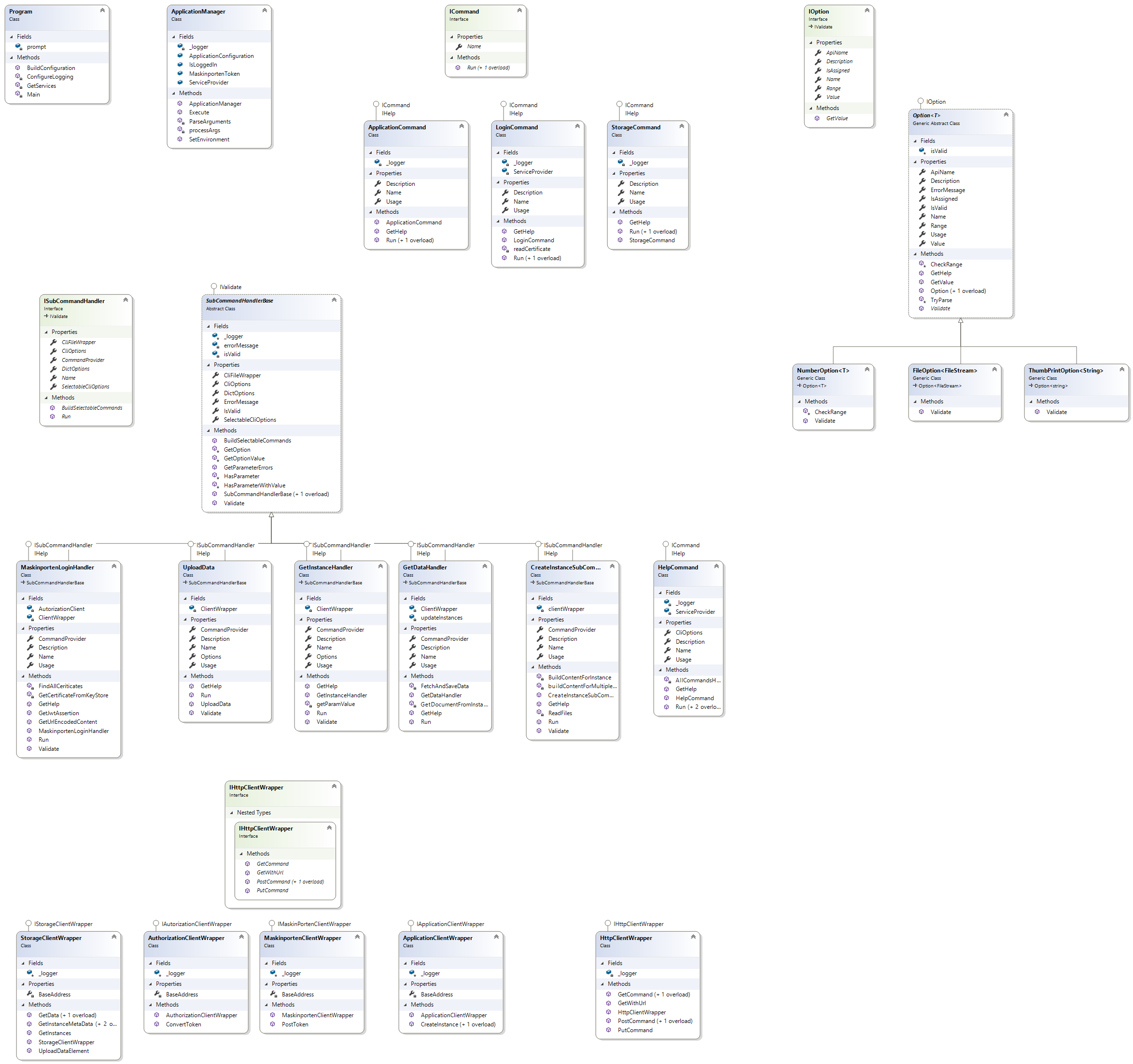
Program
Program is the startup “class” in the CLI Application. It’s main purpose it to implement CLI functionality and register classes that handles commands and subcommands. Register means in this context to scan the application for classes that implements interfaces that shall be searchable in the generic code.
ICommand Must be implemented by all command classes ISubCommandHandler Must be implemented by all subcommand classes IHelp Implemented on all classes that have info to be display by the help command
The actual CLI implementation consist in reading the keyboard and forward it to the ApplicationManager
Logging
Logger is injected to the registered command and is configured as a part of the service registration. Logging is default configured to output on console and file for all log levels.
Log.Logger = new LoggerConfiguration()
.MinimumLevel.Debug()
.WriteTo.File("log.txt", LogEventLevel.Information)
.WriteTo.Console(restrictedToMinimumLevel: LogEventLevel.Information)
.CreateLogger();
ApplicationManager
The ApplicationManager instantiates command and eventually subcommand from the two first console input parameters. The parameters are used as search criteria’s for finding relevant command/subcommand classes. If a match is found command line input option parameters will be matched and validated against selectable options.
Not found or illegal value will terminate the command and a proper log message will be displayed in the consol.
Command
A command class must implement the ICommand interface to be registered in Program. That makes the command available for the generic code which is selecting a command based on the command line input.
The selection is based on the implementation of the ICommand interface and the Name property which must match the command name on the command line. The command itself is executed by calling any of the the command class Run methods.
There exist two Run commands, one with the SubCommand as parameter and one with a list of command line input parameters that is called if no subcommand is specified.
public interface ICommand
{
/// <summary>
/// Run the supported command handler
/// </summary>
/// <param name="commandHandler">the command handler to execute</param>
void Run(ISubCommandHandler commandHandler = null);
/// <summary>
/// Parses the dictionary and run command. Used mainly by Help
/// </summary>
/// <param name="input">Dictionary with the cli input paramters</param>
void Run(Dictionary<string, string> input);
/// <summary>
/// Gets the name of the service
/// </summary>
string Name { get; }
}
SubCommand
public interface ISubCommandHandler : IValidate
{
/// <summary>
///
/// </summary>
/// <returns></returns>
bool Run();
/// <summary>
/// Name of the command handler
/// </summary>
string Name { get; }
/// <summary>
/// Name of the command for which the command is implemented
/// </summary>
string CommandProvider { get; }
/// <summary>
/// Dictionary with cli input options
/// </summary>
Dictionary<string,string> DictOptions { get; set; }
/// <summary>
///
/// </summary>
public List<IOption> SelectableCliOptions { get; set; }
/// <summary>
/// Dictionary with cli input options
/// </summary>
List<IOption> CliOptions { get; set; }
/// <summary>
/// Dictionary with cli input options
/// </summary>
IFileWrapper CliFileWrapper { get; set; }
/// <summary>
/// Builds the options that can control the command.
/// </summary>
void BuildSelectableCommands();
}
Option
An Option binds the definitions specified at the command line to a definition defined in the CommandDefinition file. The handling of the option is as described in the ApplicationManager description partly done by generic code. Partly means here creation of correct option type based on the option’s type definition property and the activation of validation.
The actual validation is implemented in the option class itself. An Option base class is implemented with basic functionality like the TryParse method that is used as a part of the validation of the NumberOption type.
/// <summary>
/// Interface that defines the propertioes and methods that
/// shall be implemented by an Option class
/// </summary>
public interface IOption : IValidate
{
/// <summary>
/// The Name og the oprtion that must match the Name
/// of the otion in the CommandDefinition file
/// </summary>
public string Name { get; set; }
/// <summary>
/// The name of the opsjon in ther API.
/// </summary>
public string ApiName { get; set; }
/// <summary>
/// The value of the option as a string
/// </summary>
string Value { get; set; }
/// <summary>
/// Defines if the option is defined with a vlue in
/// the command line
/// </summary>
bool IsAssigned { get; set; }
/// <summary>
/// The description of the option that will be used by help
/// </summary>
string Description { get; set; }
/// <summary>
/// Valid range for the paramtere.
/// </summary>
string Range { get; set; }
/// <summary>
/// Gets the typed value of the option as defined
/// in the option definition
/// </summary>
/// <returns></returns>
object GetValue();
}
A set of Option classes is implemented to cover the most used system types. Mapping from the type set in the definition file to a C# class is shown in the table in the subchapter Valid Data Types. The main reasons for implementing dedicated classes is the possibility to implement generic handling of them together with the advantage of implementing separate code in them like validation.
NumberOption - represent all simple System Data Types FileOption - represent a file, the value of the option shall contain full path to the file. The validation verifies that the file exists. ThumbPrintOption - This option is used as to represent the *thumbprint" value in the ceritificat that is used in Login.
OptionBuilder
Much of the handling of Options is done by the Singleton class OptionBuilder. Main reason for making it as a Singleton is to avoid reading the CommandDefs file for each command. The file is read initially and save in the class member CfgCommands.
There are two public methods in the OptionBuilder, BuildAvailableOptions andAssignValueToCliOptions.
BuildAvailableOptions
BuildAvailableOptions finds command/subcommand in the list of available commands defined in the CommandDefs.json and according to defined type instantiates classes with options of correct type.
AssignValueToCliOptions
AssignValueToCliOptions is responsible for validation and assignment of input options. Not valid options/option values are logged, and command is terminated.
Validation
NumberOption
Validation is done by the generic method TryParse which is call in the Validate method.
FileOption
The FileOption class overrides the Base class defined Validate method. The actual validation consist in a check for the existence of the specified file.
ThumbPrintOption
The ThumbPrintOption class overrides the Base class defined Validate method. The actual validation consist is a check for the existence of a certificate in the “LocalStore” with same thumbprint as the specified thumbprint.
ClientWrapper
The construction of the URL is done in dedicated ClientWrapper classes. A dedicated wrapper shall be made for each command. An Interface that defines all public methods in the wrapper shall be made. The interface shall be implemented in a test wrapper that shall be used in unit testing.
Test Wrapper
The test wrapper shall be coded and configures to make verification of command execution possible without connecting to the actual API. The class will mainly be used in unit testing but can also be used to test with real data. That is best done by catching “responses”, saving the respons and use it in the test that can load the response file(s).
HttpClientWrapper
The HttpClientWrapper make the HHP(s) requests. The wrapper builds the URL based on input parameter. In addition header with required parameters and tokens is build and attached to the requests that is required for authorization on the server side.
Extensions
Command
Adding a new command requires following addtions:
- Command definition on the CommandDefs.json, must include subcommand and options. Command name must be unique.
- Folder in the development project named with the command name.
- C# class with name on the command. The class must implement ICommand and IHelp interface
- Interface which define the methods in the ClientWrapper that will be used by the SubCommandHandler.
- C# ClientWrapper and a ClientFileWrapper class which implements the ClientWrapper interface.
- Folder SubCommandHandlers as a subfolder to the new Command folder.
- C# class for the subcommand which inherits SubCommandHandlerBase and implements ISubCommandHandler and IHelp interface.
SubKommando
- Extend command definition with new subcommand definition in CommandDefs.json, include Option definitions
- Eventually extend ClientWrapper interface with new method(s) which will be used by the new SubCommandHandler
- Eventually extend C# ClientWrapper and ClientFileWrapper with new methods defined in the interface
- C# class for the new subcommand which inherits SubCommandHandlerBase and implements ISubCommandHandler and IHelp interface.
Option
- Extend subcommand with new option definition in CommandDefs.json
- Eventuelt utvide ClientWrapper Interface med ny(e) method(s) which will be used by the SubCommandoHandle for å få med nye opsjoner
- Eventually extend ClientWrapper interface with new methode(s) which will be used by the new SubCommandHandler
- Eventually extend C# ClientWrapper and ClientFileWrapper with new methods defined in the interface
- Add handling of the new options, if required, to the SubCommandHandler
None of the extensions shall require changes in the HttpClientWrapp’s. New methods shall be added if changes is required to avoid breaking existing code
